How to upgrade RAM on the Acer E5-575-33BM Laptop
We'll show you step by step how to upgrade the RAM from 4GB to 12GB
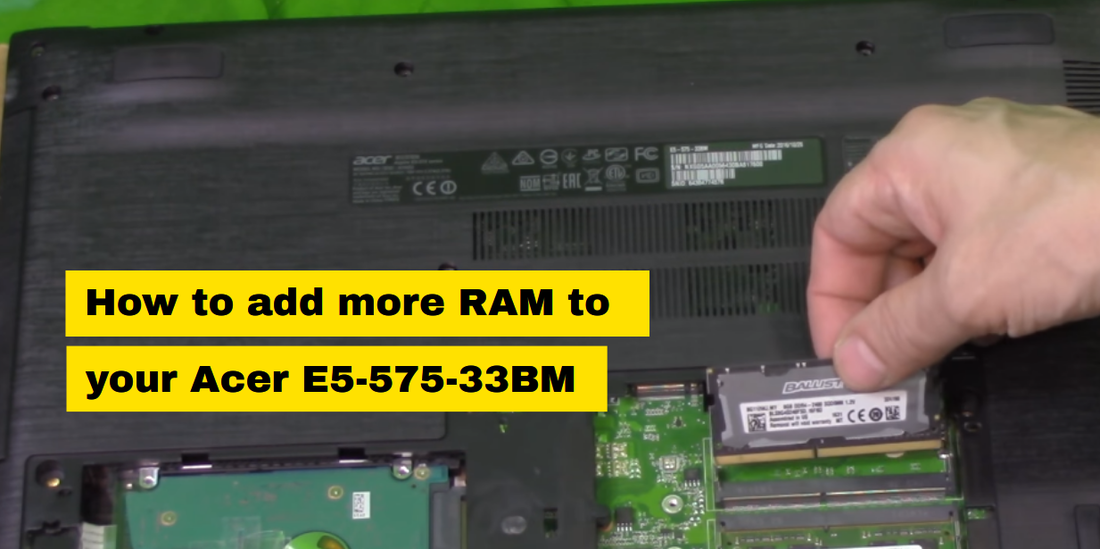
A nice laptop that needs more RAM
Here's where you'll be shown how to update the RAM on your Acer laptop. The one shown in this video guide is from the Acer E 15 series. The particular model shown in this how to video for upgrading your RAM is the E5-575-33BM, a very popular model, probably due to it having a low price yet also having a full HD screen which is common on mostly more expensive models.
The video shows that this laptop comes with only 4 GB of RAM, but there are two RAM slots on this model and one of the slots is empty. That allows you to add another stick of RAM like was done here.
In this video an 8 GB DDR4 2400 RAM module was installed. The exact same RAM module that was installed in this video can be purchased here.
Here's the video that shows how to add the RAM to your Laptop
That's all there is to it. That was pretty simple.
Once again, if you'd like to purchase the same 8GB RAM module that was installed in this video, you can get it at the following link https://amzn.to/2WE3WvJ
I hope you enjoyed the video and that you learned how to install an extra RAM module in your Acer E5-575-33BM laptop and I think you will agree that 12 GB of RAM offers you much greater performance than the 4 GB of RAM that comes installed with this laptop.

