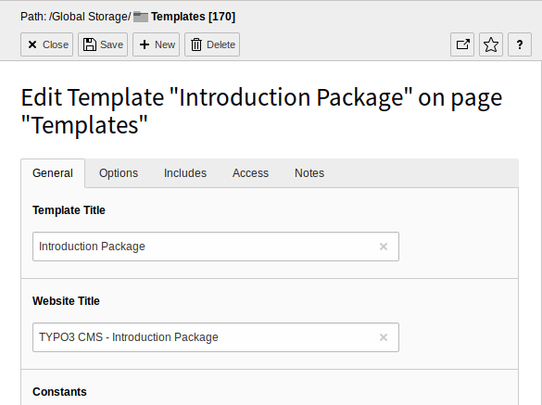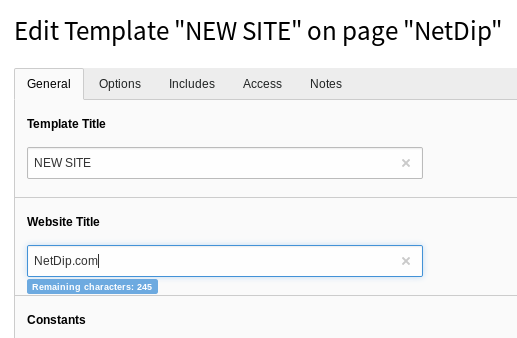How to remove the words "TYPO3 CMS - Introduction Package" from the page title of your TYPO3 Web Site
Problem: the words "TYPO3 CMS - Introduction Package" appears in the <title> tag of all of your pages.
Solution: Change the text in the "Website Title" of your template.
If you have created a TYPO3 web site using the official Introduction Package you may have noticed that the title tag of all of your pages includes the words "- TYPO3 CMS - Introduction Package" at the end.
This reason it shows this text is because it is declared in the "Introduction Package" template of the web site. If you open up the template you will see a field under the "General" tab titled "Website Title". In that field you should see the text "TYPO3 CMS - Introduction Package".
You can change that text to whatever you want. Or, you can create an extention template for your site and put the name of your site in the "Website Title" field of an extension template.