How to Install the Dig Command on Ubuntu Linux
May 14, 2019
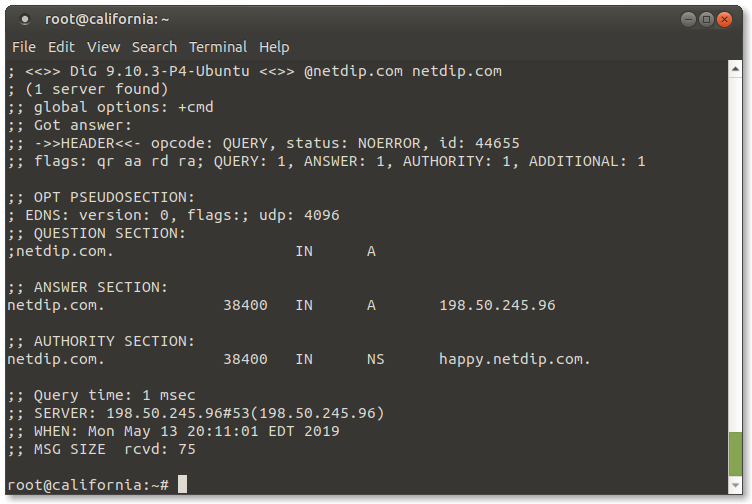
The dig command allows you to get DNS information by running the command like this:
dig @ns1.example.com example.com
It returns information about the DNS record for the example.com domain.
If you try running that command on Ubuntu, you'll find that it doesn't work because the dig program isn't installed by default.
You can get the dig command on your Ubuntu system by installing the dnsutils package in the way shown below:
sudo apt install dnsutils
Now you can run the dig command.

