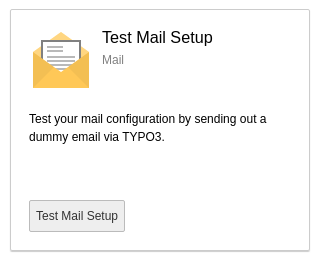How to change the default address that TYPO3 uses to send mail from
I use the Postfix mail server with Virtualmin, and when I checked out the configuration for possible clues, I saw that the test mail was still in the mail queue with the following status:
host alt1.gmail-smtp-in.l.google.com[172.253.112.27] said: 421-4.7.0 This message does not have authentication information or fails to pass 421-4.7.0 authentication checks. To best protect our users from spam, the 421-4.7.0 message has been blocked. Please visit 421-4.7.0 support.google.com/mail/answer/81126 for more 421 4.7.0 information. s14si611241ybc.331 - gsmtp (in reply to end of DATA command)
Another clue was that the From address for the email was listed as:
That seemed to be the problem. The from address would need to be changed to something that could be validated as coming from the TYPO3 server.
It's easy to change the default From address that TYPO3 uses to send email.
All you have to do is Go to the Settings module under ADMIN TOOLS and then choose Configure Installation-Wide Options.
From there, you'll be able to edit any property in the LocalConfiguration.php file.
Use the search box to find the property, "defaultMailFromAddress". Once you found it, you can enter whatever email address you would like. Just make sure to enter an email address that you're allowed to send email from, or you'll run into the problem I had and your email won't be delivered by Gmail.
Then scroll down and click the Write Configuration button. Try sending another email with the Test Mail Setup form and see if it works.