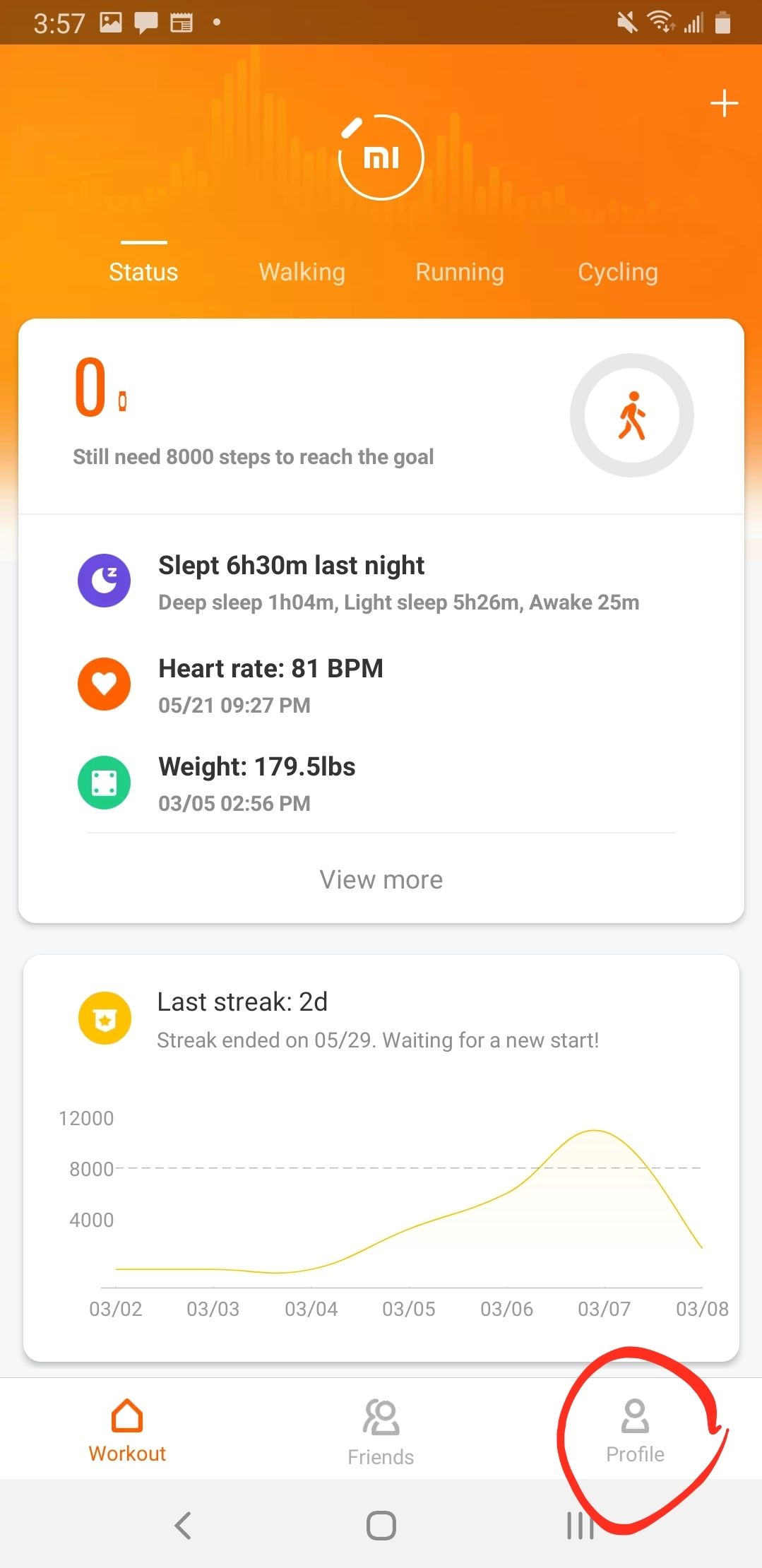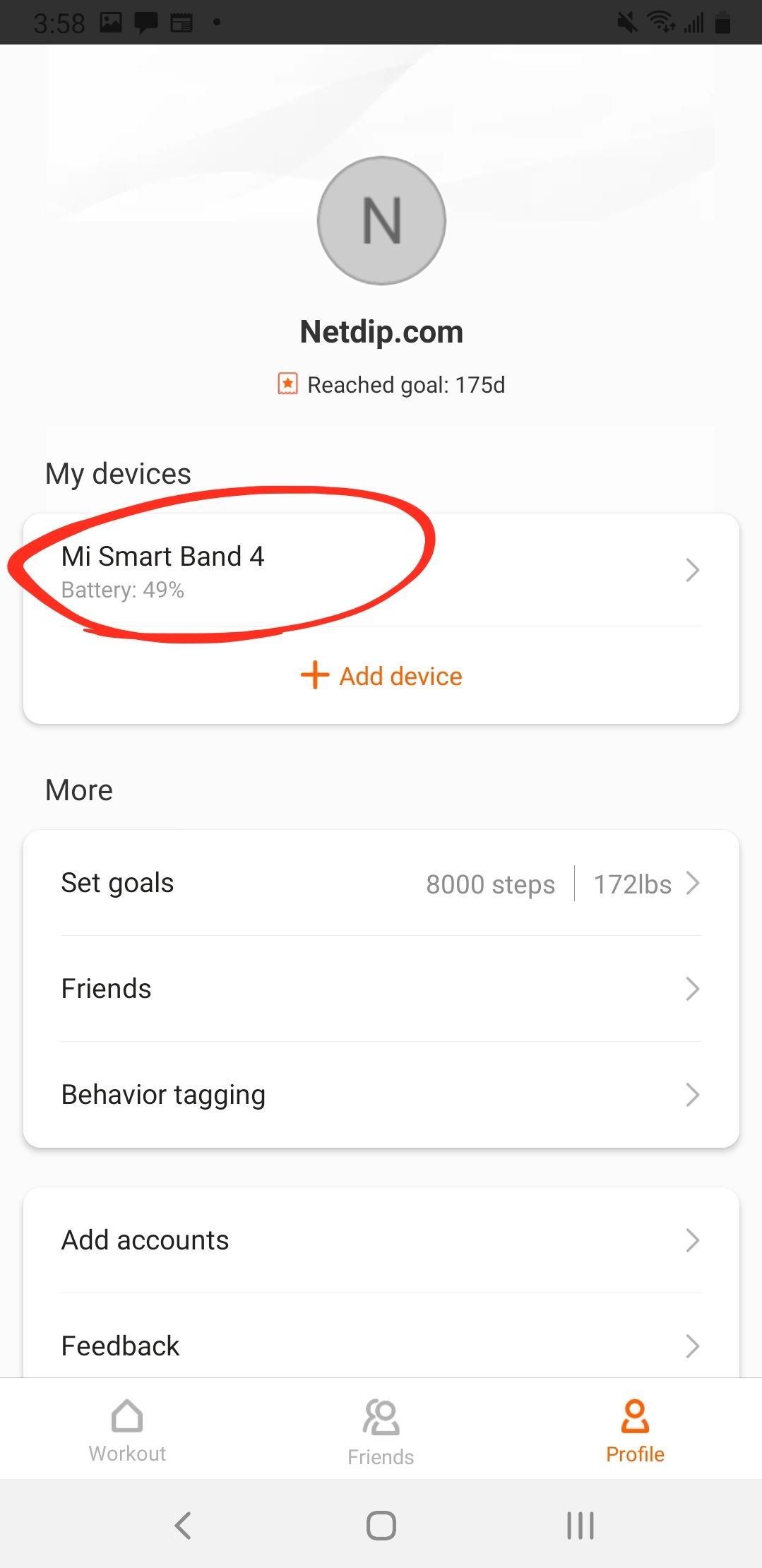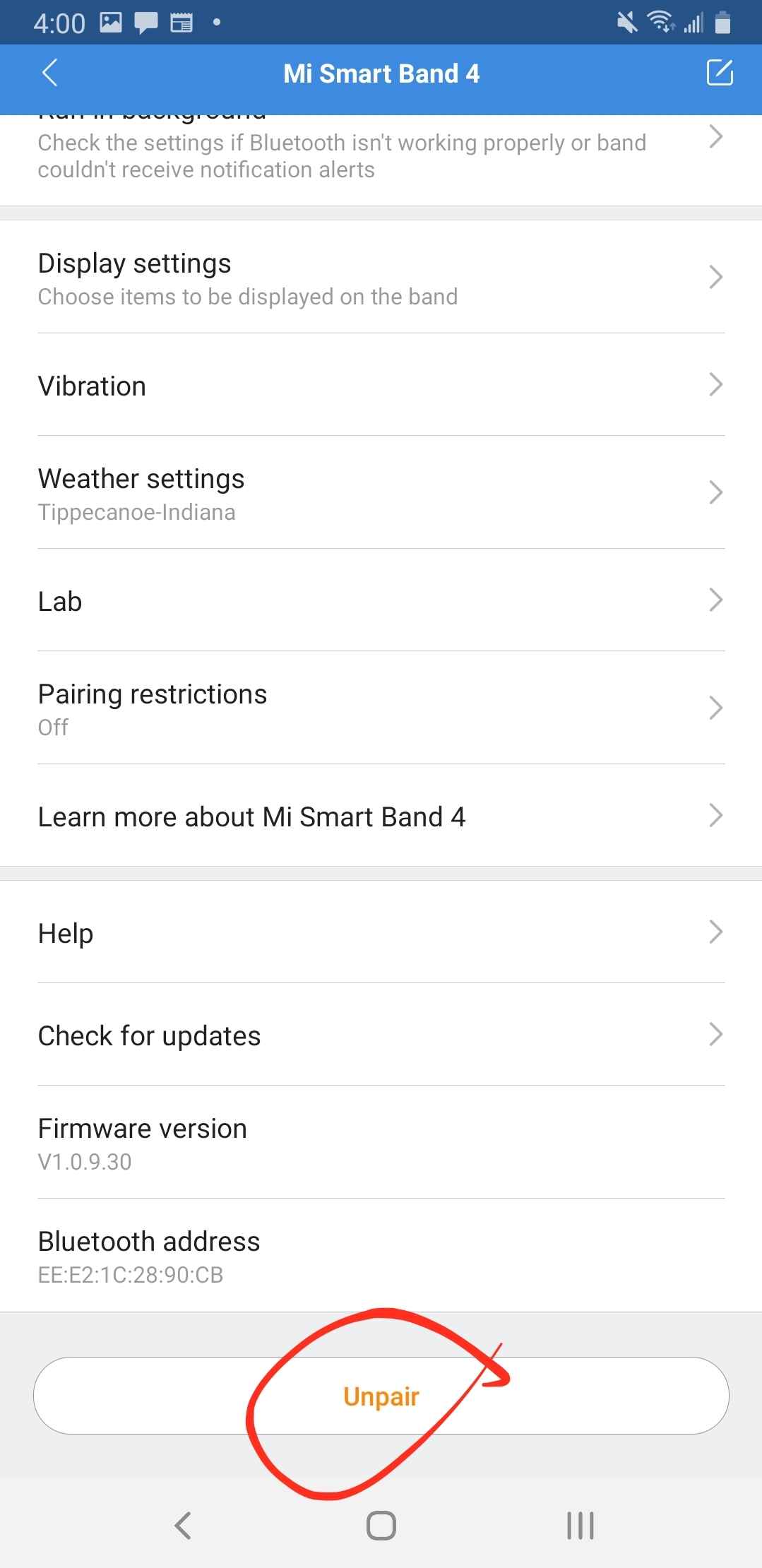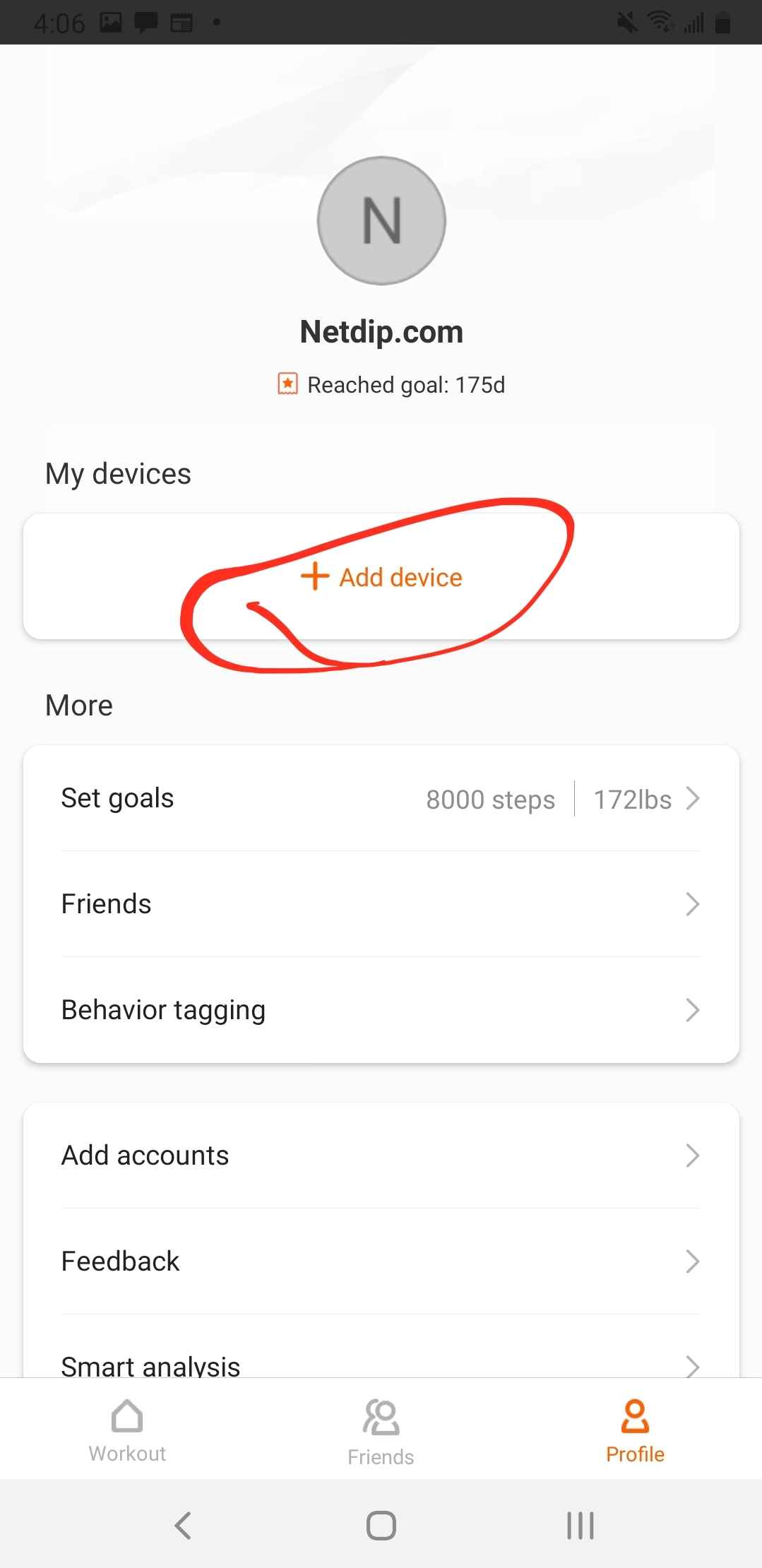Mi Band 4 time not updating on band (solution)
March 08, 2020
Today began the change to daylight savings time where I live. As normal, my computer and my phone automatically updated to the correct time. But my Mi Band 4 did not update the correct time.
I fixed it though. And I'll show you how.
First of all, I tried syncing the band's data from within the Mi Fit app. That didn't work. It only updated my biometric data.
What did work to get the time updated on my mi Band 4 was the following easy procedure.
After following the above steps your Mi Band should sync with your phone & show the correct time.