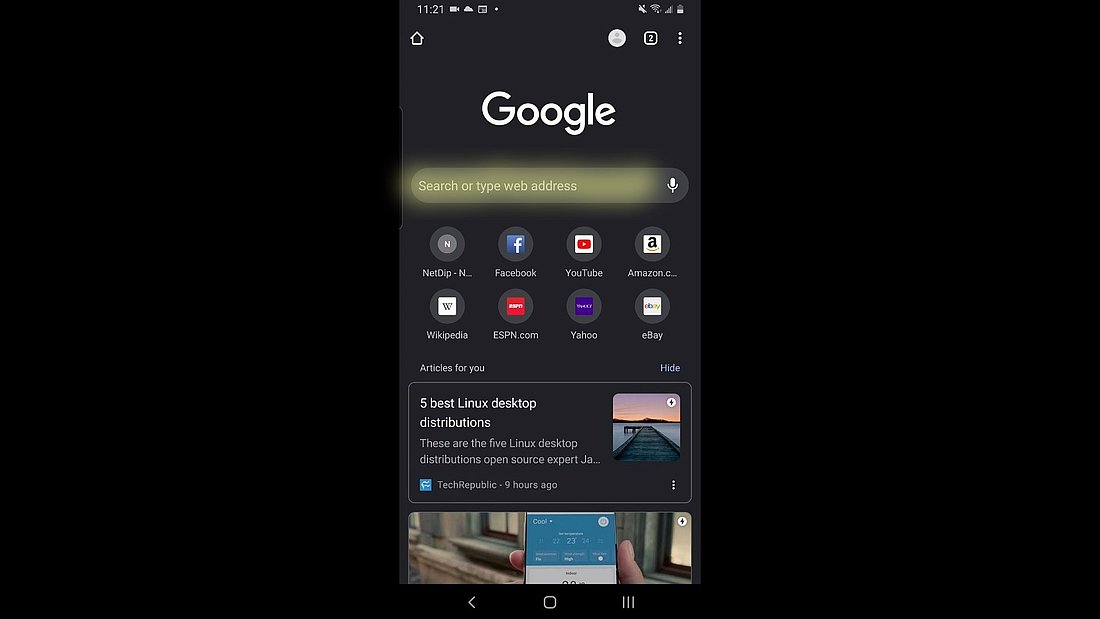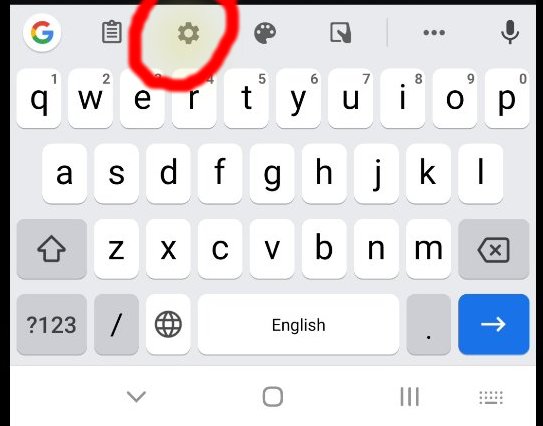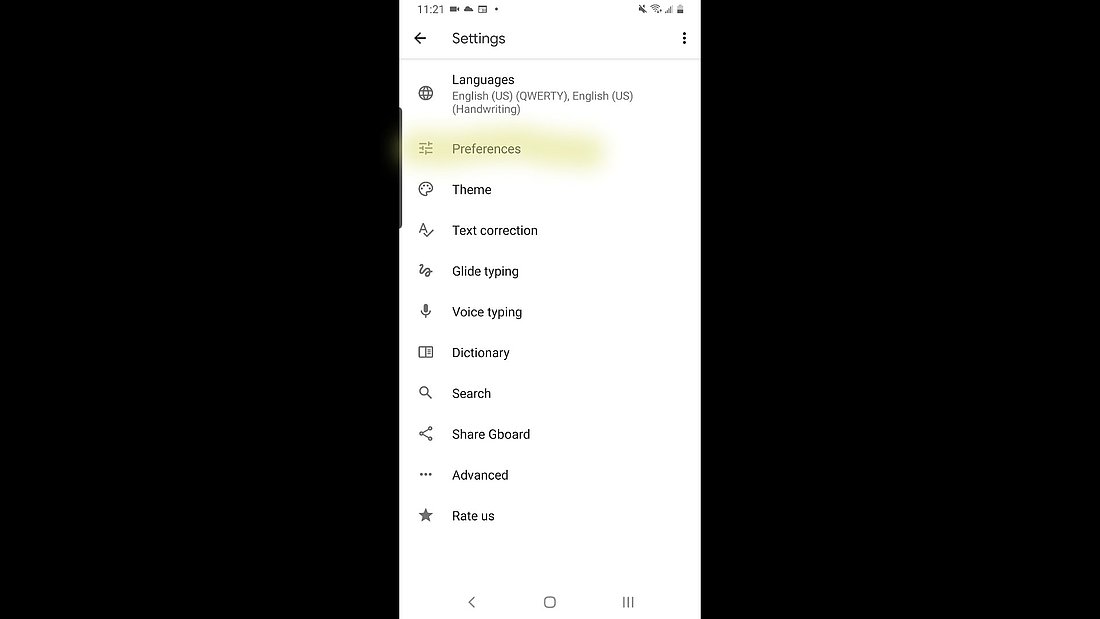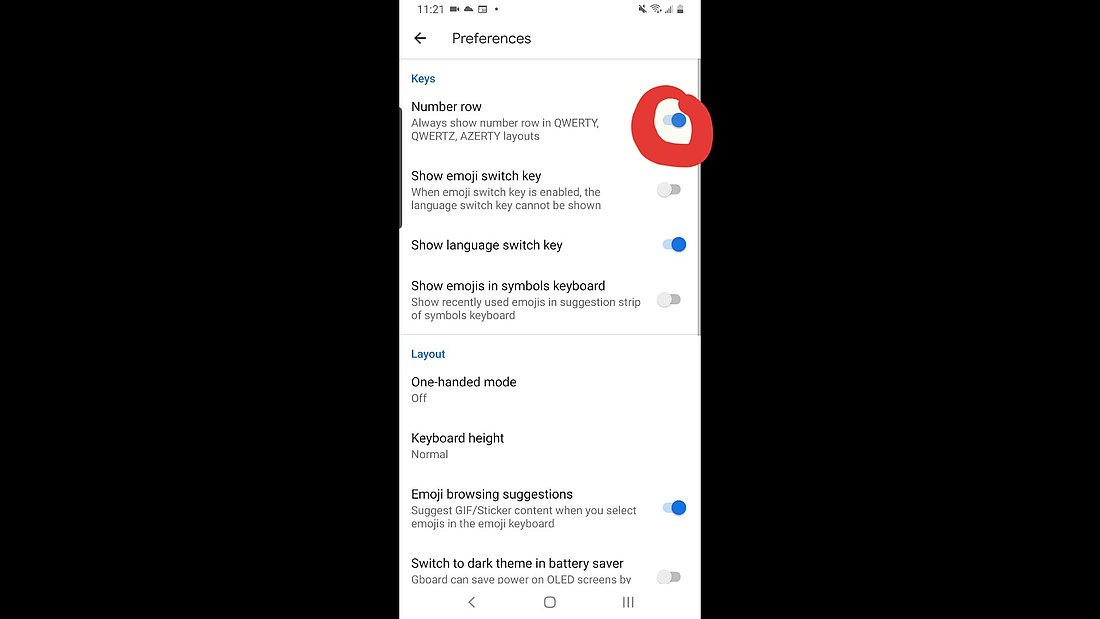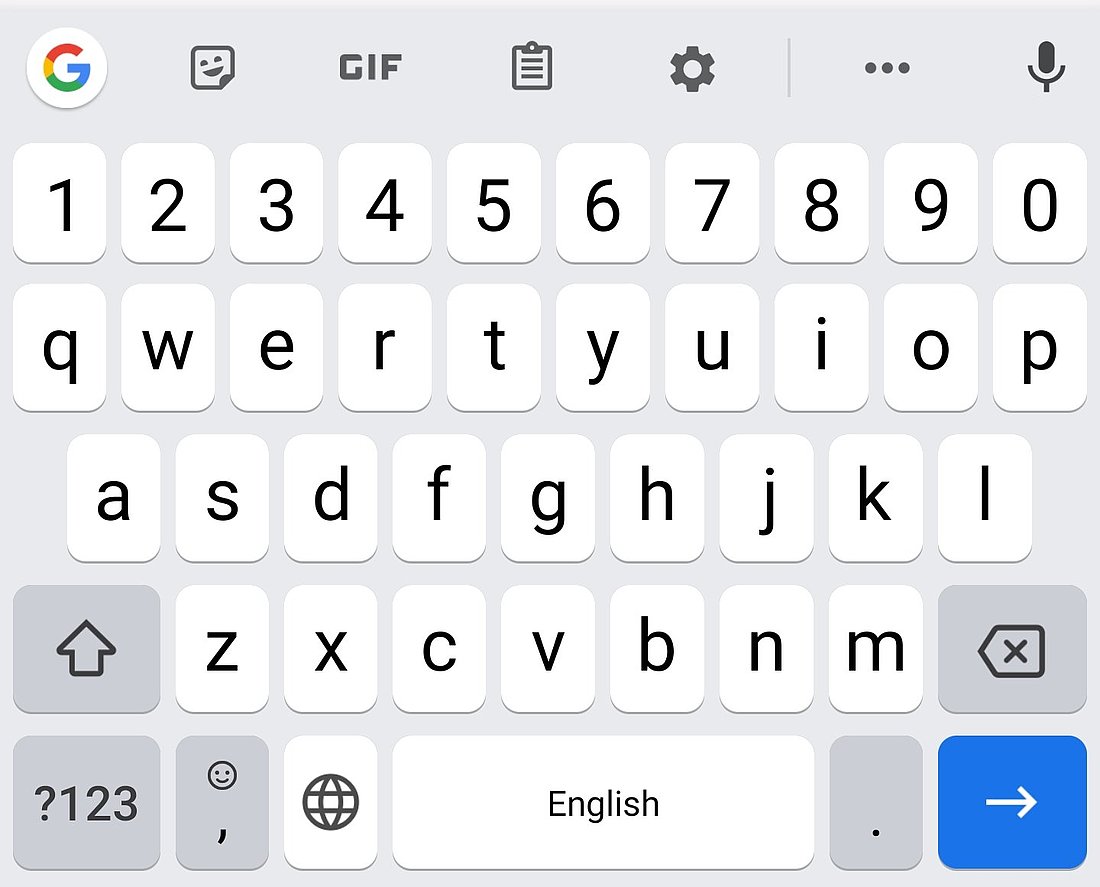How to enable the number row on Google Keyboard
March 31, 2020
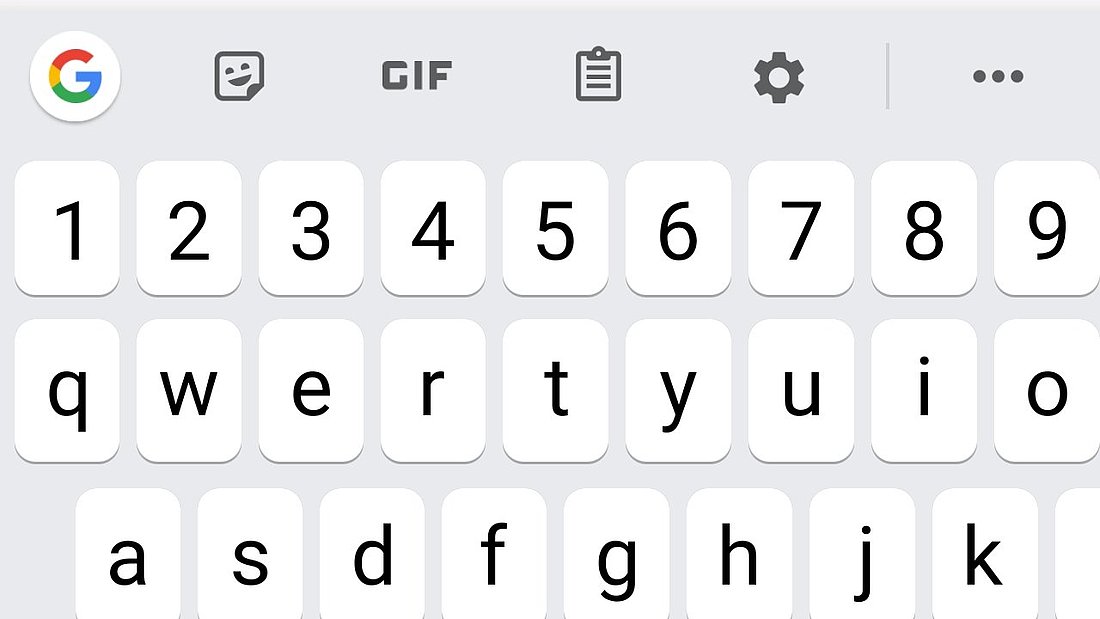
I installed Google Keyboard (Gboard) to replace the keyboard on my Samsung phone and the first thing I needed to make sure I had was the number row. It required me to enable it for it to be shown. Here's how to enable the number row on Gboard.