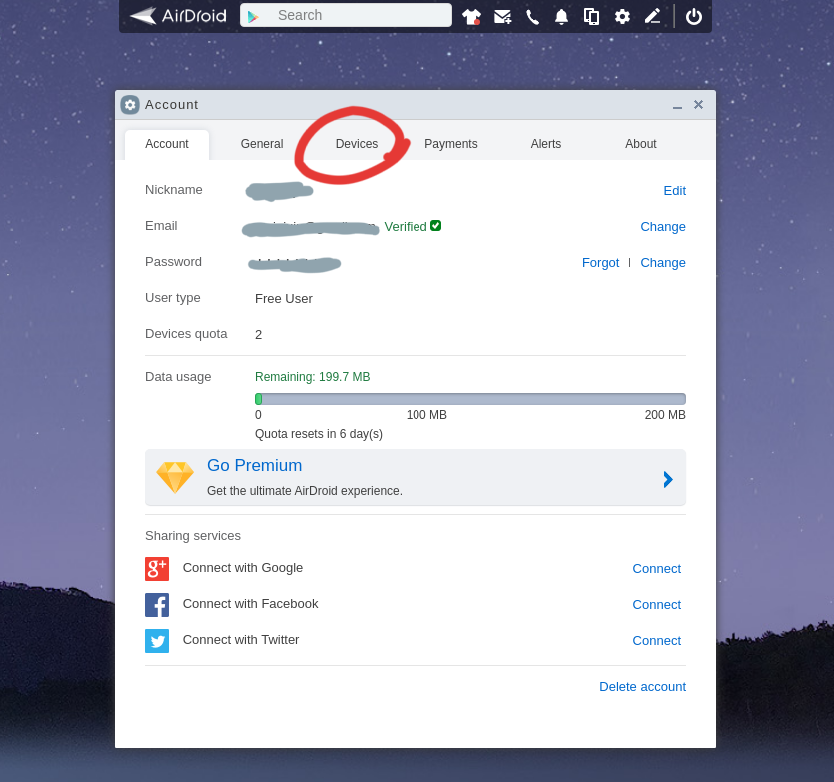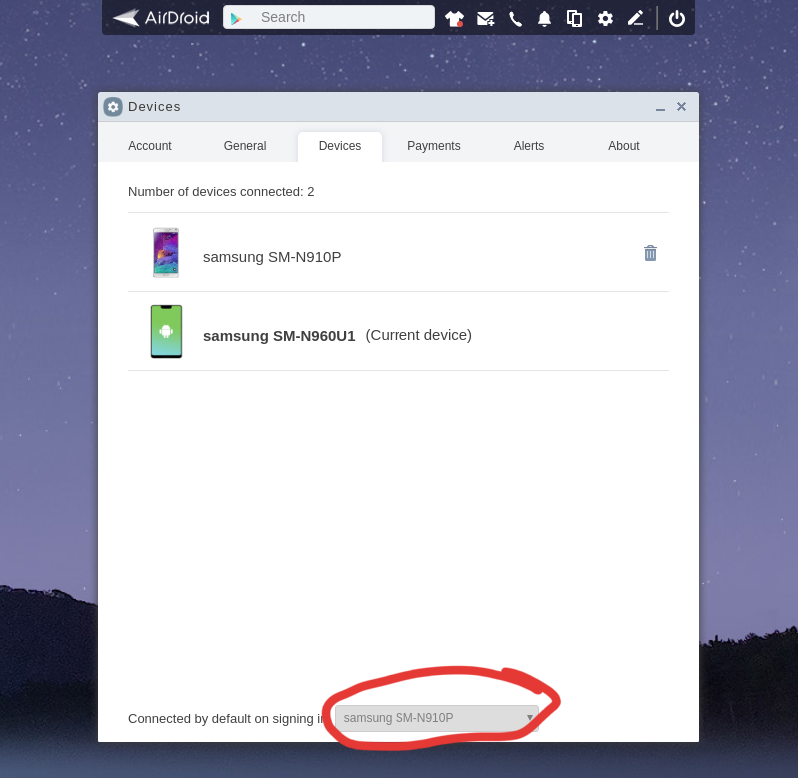How to change the default device that Airdroid connects to
March 12, 2020
When you use the web interface for Airdroid by signing in at web.airdroid.com, unless you scan the QR code with the device you want to connect to, Airdroid will connect to your default device.